Ranking for Google Maps in Multiple Cities
This is a critical read whether you work for an agency, own a small/medium sized business or run a local lead-gen site.
I am going to give you all my tips for ranking in Google Maps (local/GMB) in multiple cities, with only a single address. it’s a powerful strategy that is going to give you a larger piece of the pie in any market.
Before we Begin…
Now let me be clear, there is no 100%, surefire way to make this happen. I’m going to give you some tips and conditions to monitor before breaking your back trying to pull this off. Understanding will significantly improve your chances of success.
First, our contingency and plan for long-term growth and success:
- We get some internal pages built
- and start ranking them organically
For example, /Vancouver-general-contractors. I don’t think this will help your local listings rank any better in those other cities, BUT in case you can’t pull this off, this if your backup. Frankly, you should be doing it anyways—don’t be lazy!
Let’s get back to talking about ranking your Google My Business page in cities beyond that from which you hail. More specifically, the one where your GMB page is located. A couple considerations/thoughts first:
- If the neighboring cities/neighborhoods/communities/villages that you want to rank in have a 50k+ population (and/or the niche you want to rank in is a popular one like personal injury, carpet cleaning, locksmiths), you are going to have a hell of a time, no matter what you do. I’m not saying it is impossible, but good luck, Chuck.
- Are you sure these surrounding areas even trigger local results for these keywords? Now would be a good time to check! Maybe check keyword volume too!
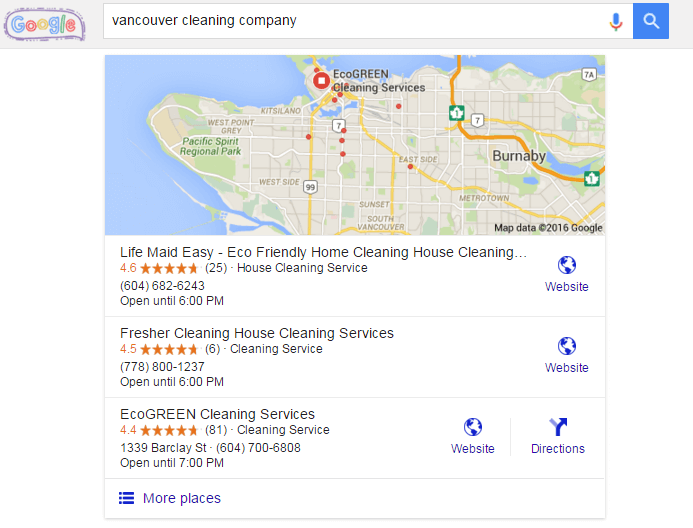
- Is anyone else doing what you’re attempting? Have you done searches in these surrounding cities to see if your competitors with an address in your area are ranking there? That there would be a pretty good sign.
Okay, with those considerations made, here is what I have done with some success. IT ISN’T A PERFECT SCIENCE. Not even close.
Six Steps to Local Area Saturation
- In the reviews that you ‘legitimately acquire,’ make sure that they include these other city names. They should include your keywords if possible too. Ask your reviewers to be specific about the service they were provided. In fact, ask for FEEDBACK, instead of a review. Here is a great post about why feedback > reviews. And don’t just concentrate on Google, though it is the most important. Get them placed on third-party sites as well. Here is an excellent resource with all kinds to choose from. Same idea applies here regarding review composition.
- Probably a given, but make sure it is very clear on your website that you service those areas. Specifically, list them on whatever page your Google Local listing links to (usually the home page). But don’t stop there, write about those areas on your blog, make sure they appear on your service page, etc, etc. Drive that point home!! I’ve seen some folks go as far as including the zip codes they service, (though…pretty spammy).Quick word of advice: Don’t optimize your home page for those other cities. Add the city names, but don’t add the whole keyword like…Richmond general contractors and Burnaby general contractors. What you may find happening is you start to cannibalize, and either your home page, local landing page (or both) suffer the consequences.
- In your address options, in the Google Local (Google My Business) dashboard, click “I deliver goods and services to my….” and instead of defining the service area by miles or kilometers, add each city one-by-one. There is some debate on this one, that doing this vs. showing your address (your address will disappear when you do this), will affect rank. The idea is that when you hide your address, it hurts rank. I’ve never seen the data, and am a bit torn on the matter. In this case, I would do as suggested here, as the benefits outweigh the risk.
- In your Google Local dashboard, edit your description to include these other city names. Try not to be too spammy, they give you lots of length to play with.
- Make sure that whatever page your Google listing points to (likely the home page), ranks well organically for these other area keywords. Google seems to take a lot of guidance from where you rank organically.
- Finally, be patient. Where you are located, or not located, is a big freaking deal in this algo. You have some serious hurdles to climb. You need to be that much stronger than everyone else that is located in those other cities, in almost every possible way. More citations. More reviews. More, high quality links. Better organic ranking.
Closing Thoughts and Extra Information
Again, this isn’t a sure thing. These are the strategies we’ve used with a fair bit of success, and worst case scenario, you don’t rank in those other cities on maps, but as a result of the effort, you kick ass in every other aspect. A win-win. And you’ve also got those local landing pages as back up.
Here are some great resources that will walk you through putting together these local landing pages:
Also, here is a download link that will give you to a fantastic landing page resource that we’ve put together just for you.
Good luck out there!
Adam




