Building Local Citations
A citation is any crawlable instance of your NAP (Name, Address and Phone Number) anywhere online. Citations are highly effective when you’re trying to get attention from either search engines or potential customers, so we build as many as we can.
Citation building takes some time, but it’s as easy as following these instructions:
Building a Citation
Step 1: Verifying Business Information
Accurate business information is very important because this is where you begin your citation building. Each mistake can affect the authority of the citation. Authentic information performs better, because that information is uniform across the internet.
In the images below, you can see the client form containing the business information. Don’t overlook that there might be mistakes in the client form. You need to double-check and verify all information before you do anything.
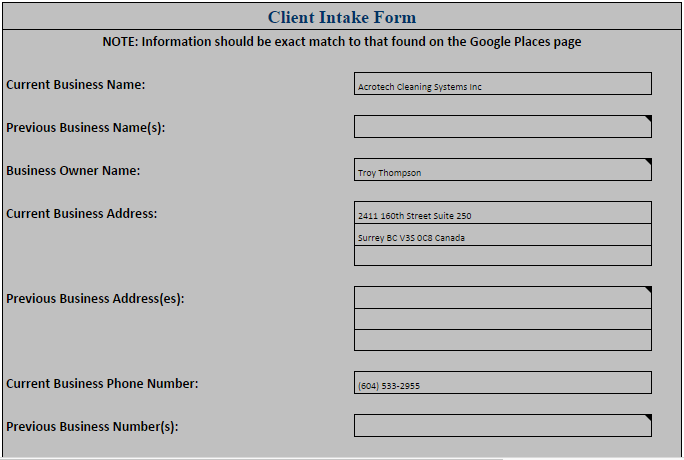
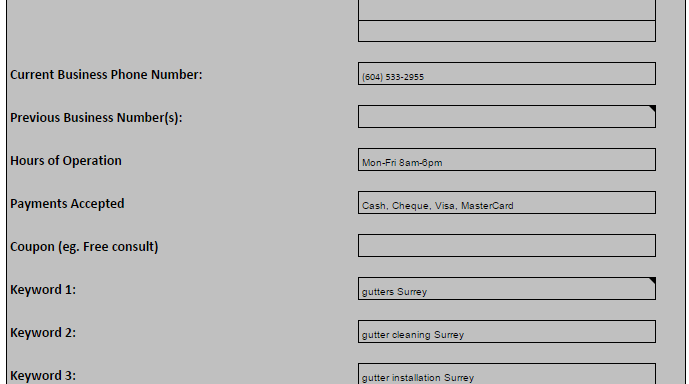
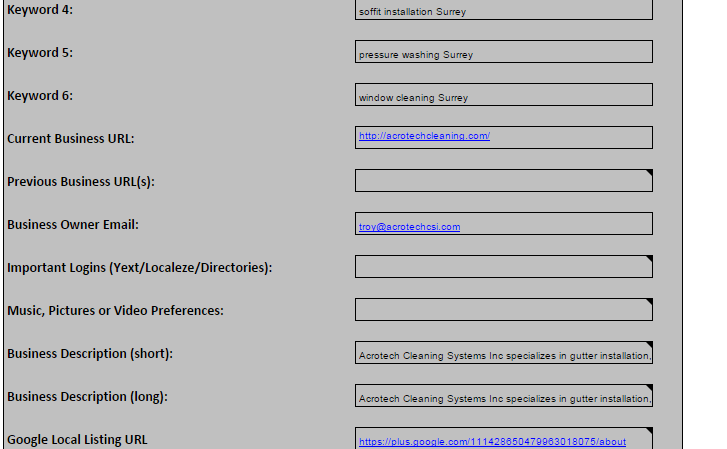
Below, you can see an example of what we would call a high-quality citation. When building citations, you want to include as much information as possible.
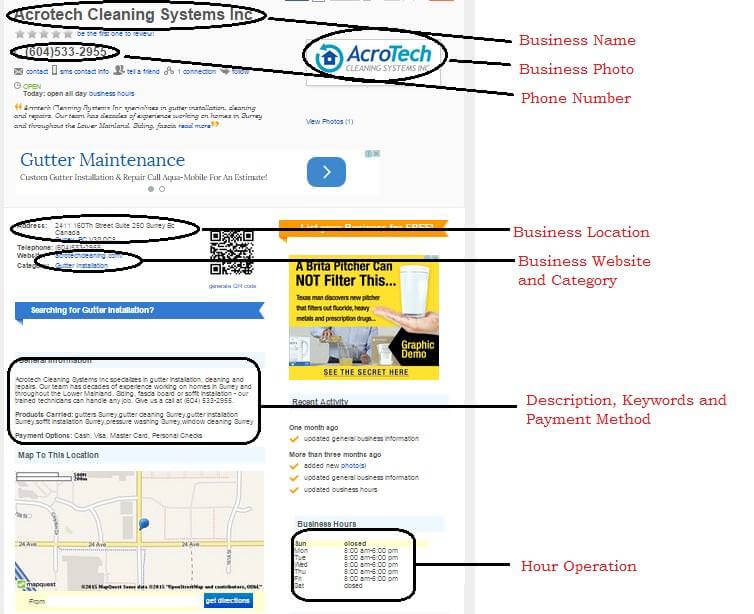
Step 2: Performing a Citation Audit
A citation audit is a necessary step. After all, if you try to create a citation for a business that already exists on that website (like a closed business with the same name or address), you’ll start creating duplicates that will make all your work useless.
When performing our citation audits, we like to list the NAP variations we’ve found based on a number of manual and automated searches. We often find incorrect addresses, phone numbers, business names and URLs associated with the data you have provided. Our reports include all the NAP variations we’ve found across the internet.
Here’s an example of a completed report:
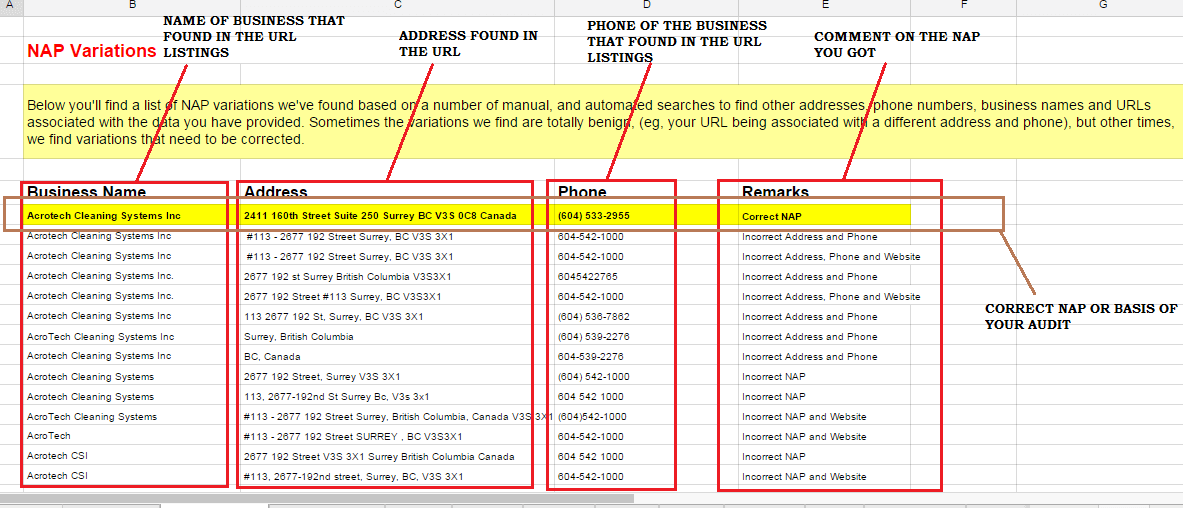
When we have that information, we organize the correct and incorrect citations like so:
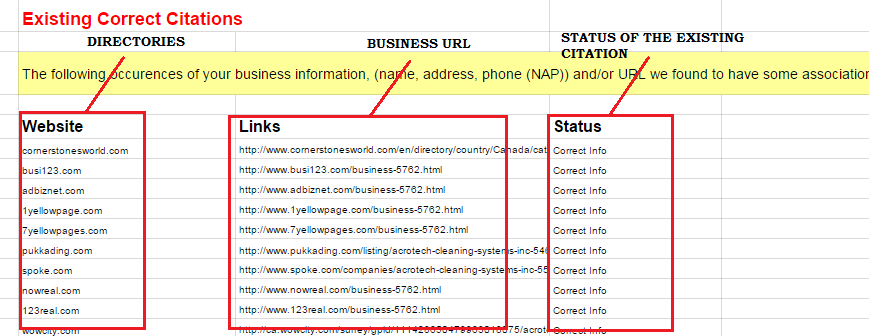
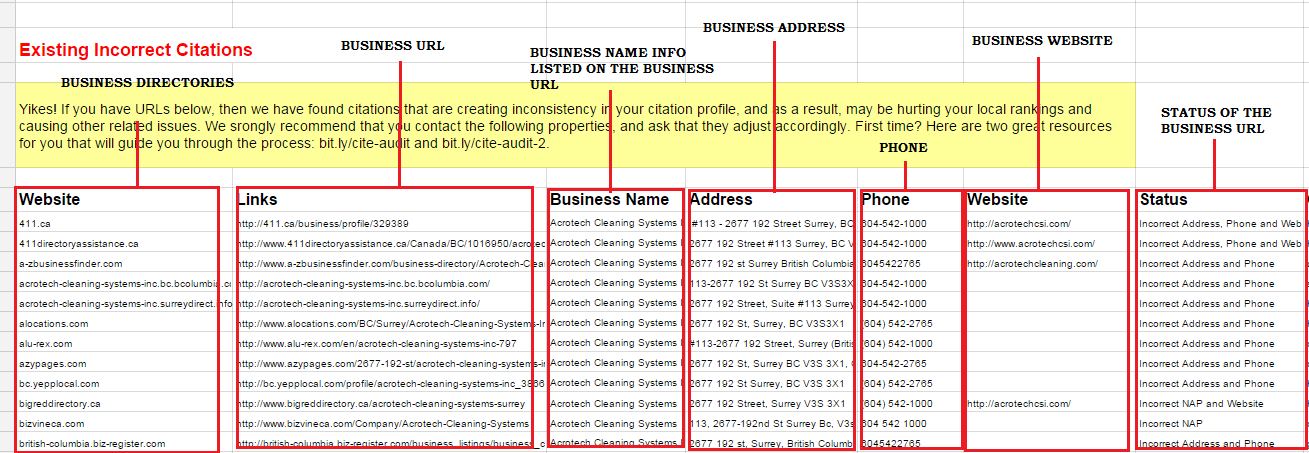
It helps to track what information is wrong, and why. When making the reports, use the status column to make notes about how the information is wrong for each tracked URL.
Step 3: Registering an Email Account
You’ll need an email account to register your business in most places, with a few exceptions like Mapgenerator.net. We recommend sticking with the majors like Gmail. Since that’s the standard we use, we’re including instructions for creating the account you’ll be using.
Registering a Gmail account
- go to www.gmail.com then click “create an account”
- When “Create Your Google Account” appears, fill in the relevant information. Make sure the phone number is accurate. You’ll need it later.
- Follow the instructions when you are asked to verify. We recommend you choose the voice mail, as it’s faster.
- When you receive the confirmation code by text or voice mail, fill it in to finish your verified account.
Step 4: Setting up Roboform
Roboform Guide—Filling Out the Form
Start by downloading and installing roboform. Once you’ve got everything installed, you’ll be greeted with a screen like this:
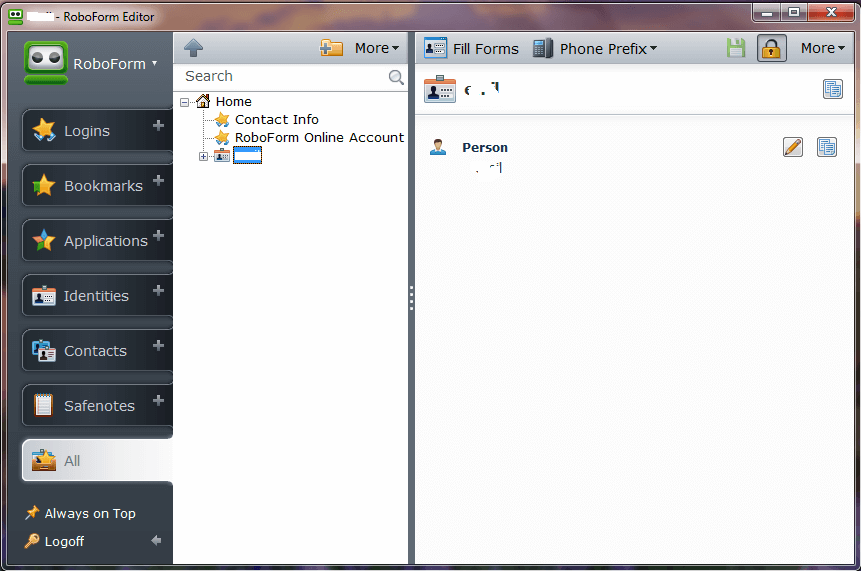
Click on identities on the panel to the left.
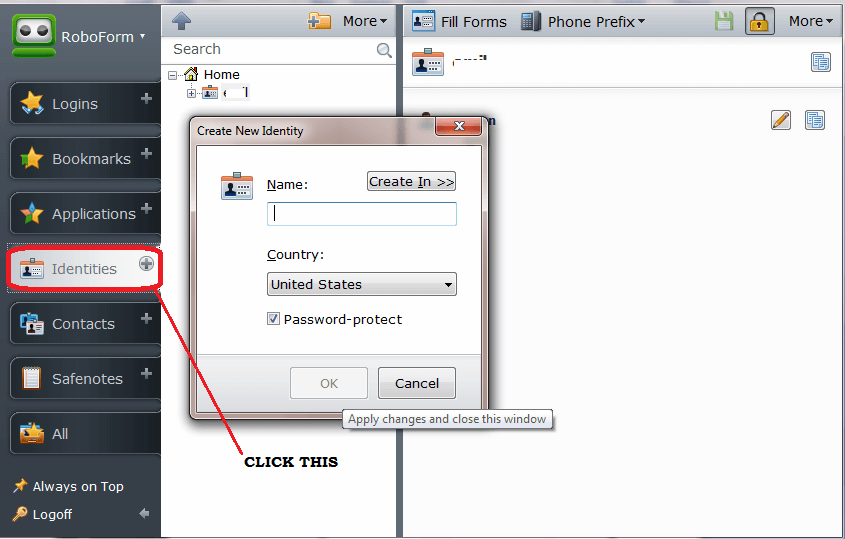
Click on Person in the middle panel, and then fill in all of the following information:
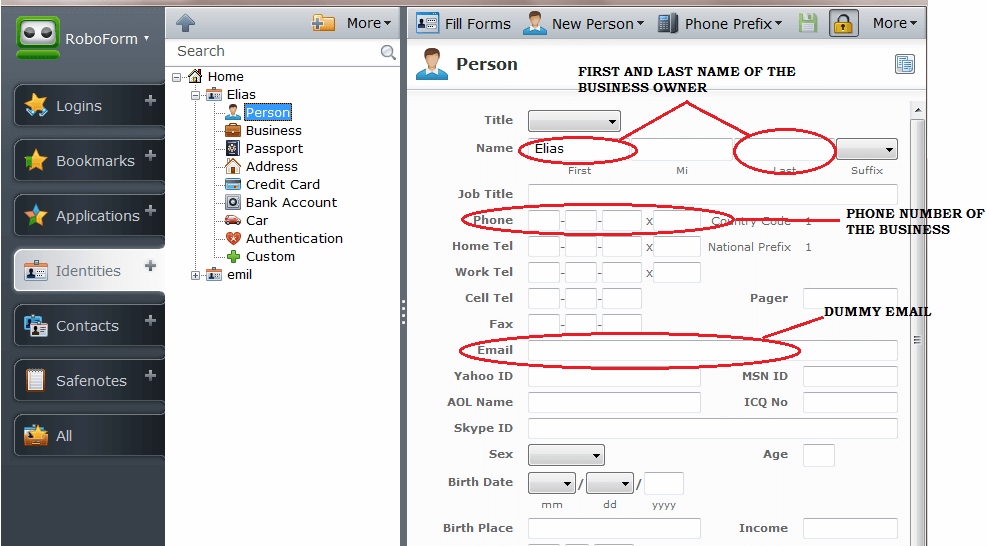
-
- First Name – The first name you want to display on the listing. Typically, it is the same as the person registering the account.
- Last Name – The last name you want to display on the listing. Typically, it is the same as the person registering the account.
- Phone – The Business Phone Number for that location (Your NAP)
- Dummy Email – The email address use to register the account.
Hop over to the Business section from the middle menu, and fill out these field:
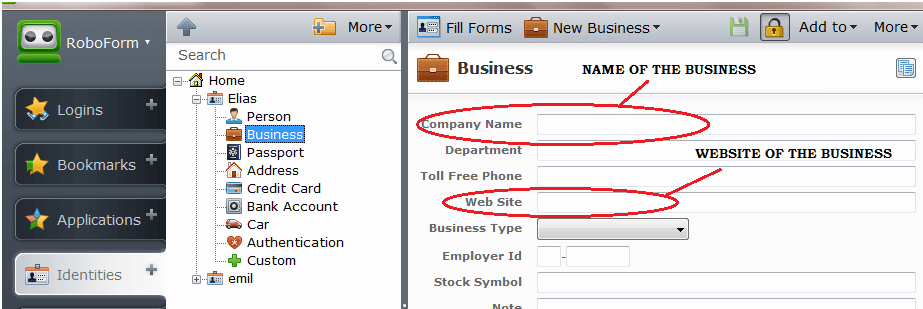
-
- The company name will be the actual company name in your NAP format.
- Website will be the landing page of that physical location.
Then, move on to the Address section to fill out these fields:
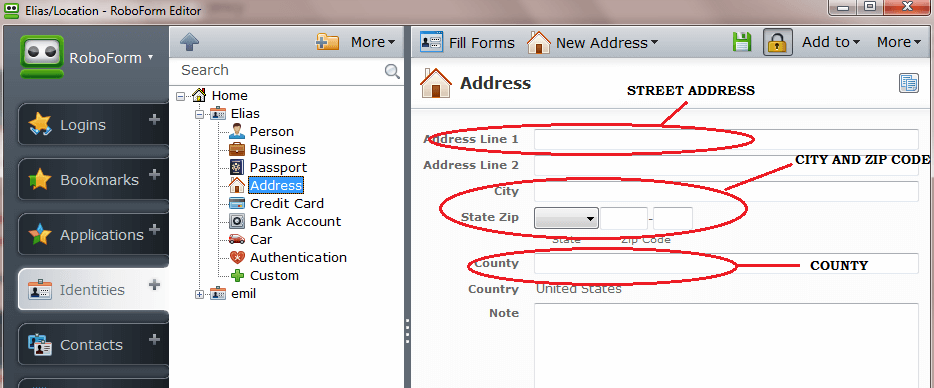
Just add everything from the NAP format.
And finally, the custom section…
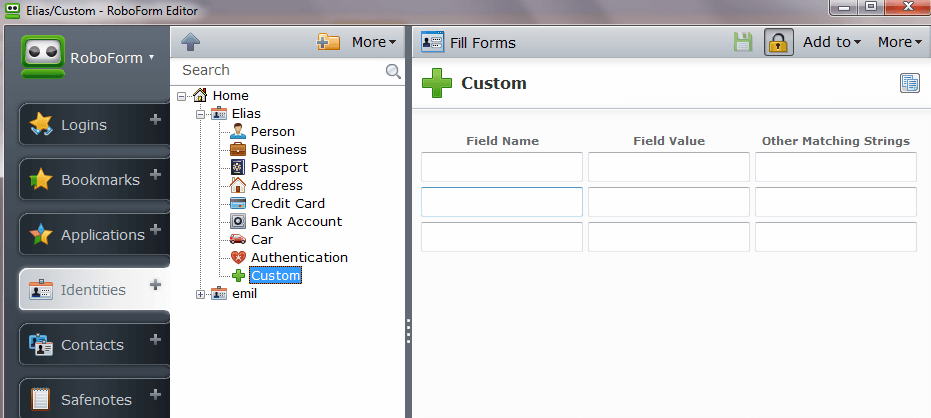
-
- In custom section, add descriptions and keywords or any information that you want to add on the Roboform.
- Just type the title on “Field Name” and the content on “Field Value”
And finally, save.
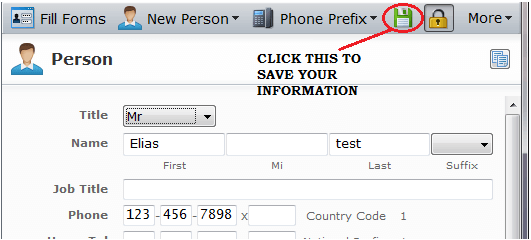
Roboform Guide—Enabling Browser Functions
Now that you’ve got that filled out, you can start taking advantage of what roboform can do for you. Here’s how to take advantage of the browser functions:
After you fill-up every form you can now use the roboform on your browser make sure that you enable it on the browser’s extension
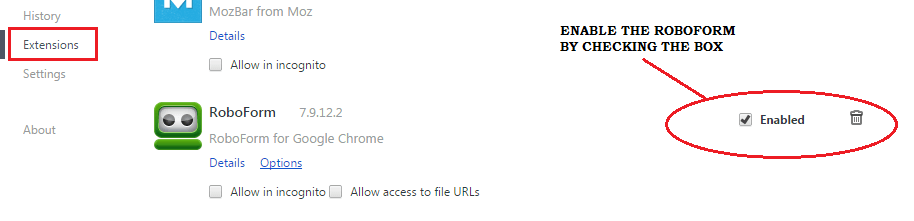
Click the Roboform icon on the upper right of the browser and click the form name that you created earlier
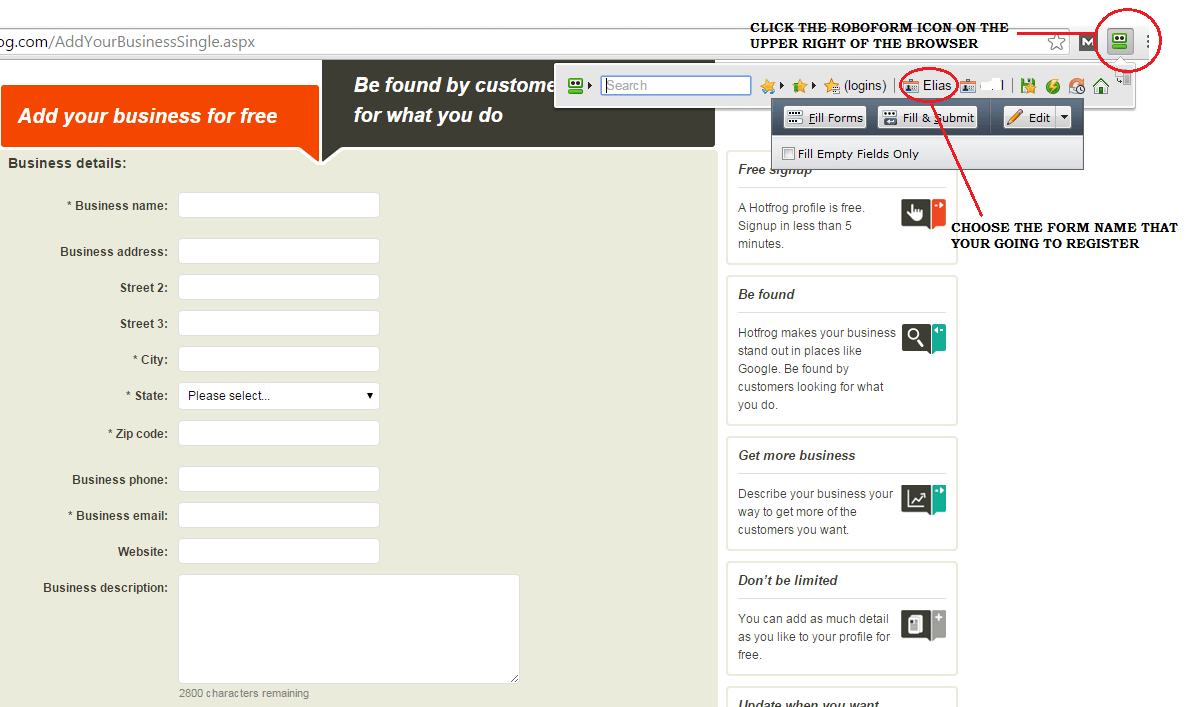
After you click the form name you’ll notice that the form fill-up like the information you create on roboform.
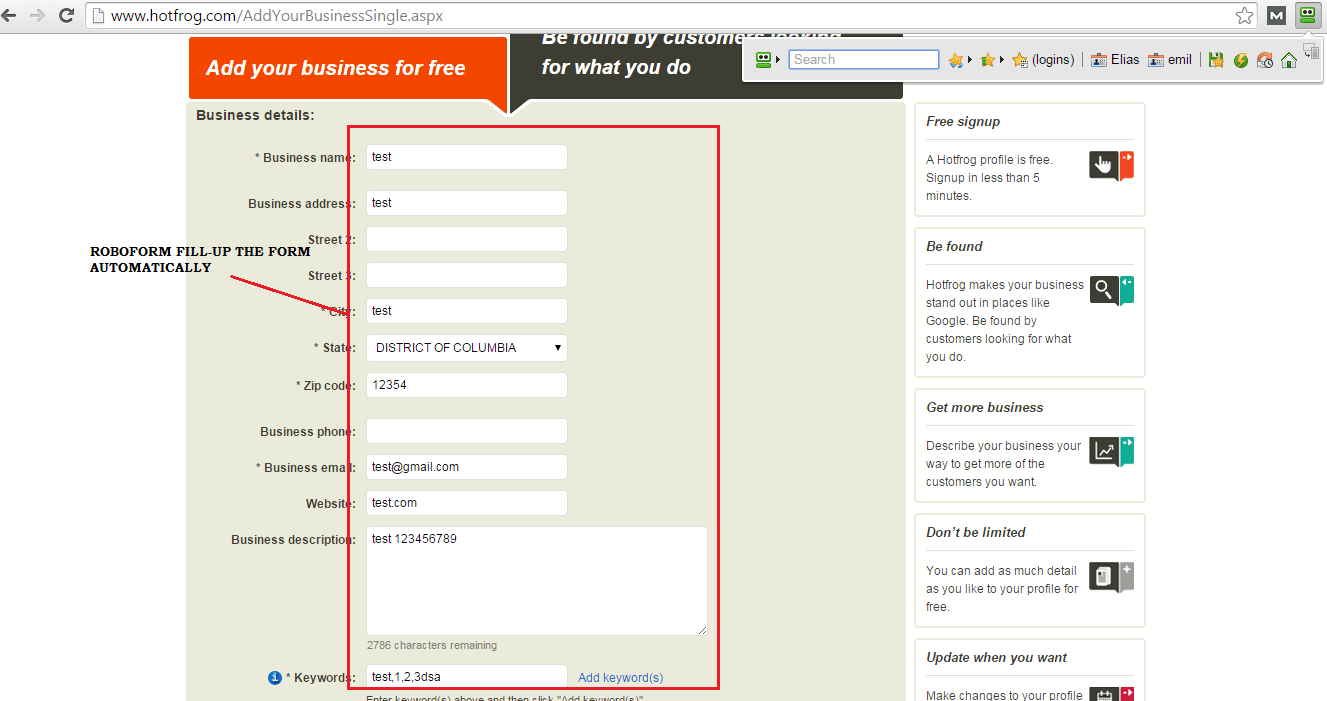
The advantage of Roboform is that it makes your work faster and easier. However, sometimes the forms mistakenly fill the wrong entry point on certain platforms. Double-check each business profile after using the Roboform, and before acquiring the live link.
Step 5: Setting up Spreadsheet
Spreadsheet is a tool that will come in handy for organizing your campaign. It’s a free web-based application that allows you to create, update and modify spreadsheets and share the live data online. It’s Ajax-based so it’s completely compatible with Microsoft Excel and CSV.
We like to record our campaigns like this:
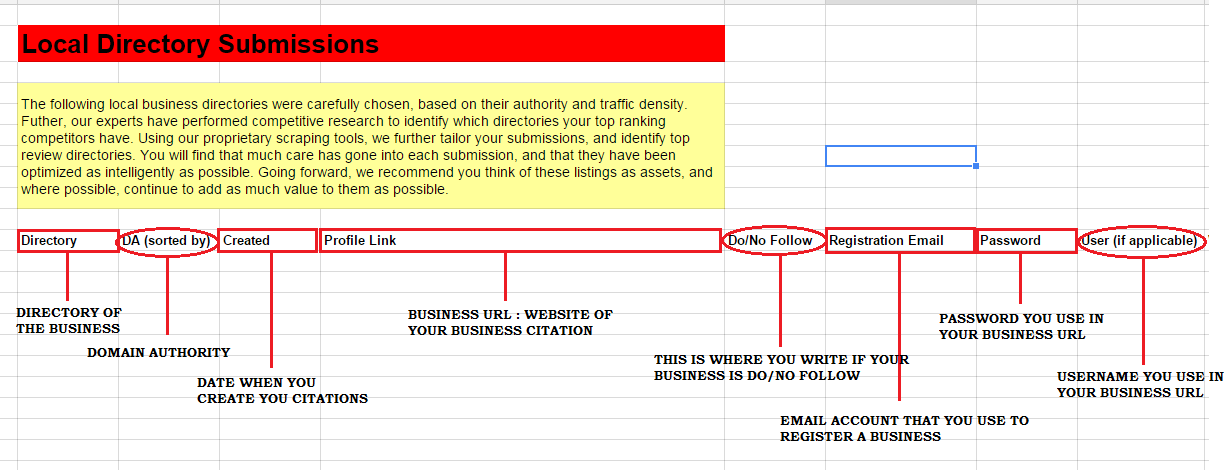
The second column from the left is Domain Authority. That’s something you need to consider when building your campaign out. Domain authority is a score developed by Moz that predicts how well the website will rank. The higher the score (1-100), the more worthwhile it is to develop a citation there.
You can also use your domain authority score to track the performance of your website over time.
Step 6: Finding Quality Citation Sites
We mentioned the importance of domain authority in the last step. Here are some of the biggest directories online, along with each site’s domain authority (DM).
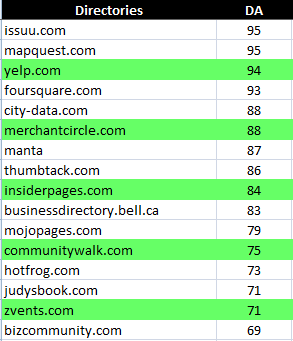
These are the ones you want to start with for just about any campaign, because they’re the largest. To use them most effectively, provide as much information as you can, and be sure that information is accurate. Note that while many of these directories are free, some are not. Also, your work isn’t over when you’ve created your profile. You’ll need to do some maintenance to keep them in good condition.
If creating profiles on all the major directories has done nothing for you, one of these common problems may be to blame:
Citation Stumbling Blocks:
- Using a 1-800 Number. The area code of the phone number is one of the simplest ways for Google to determine if you are legitimately “local”. A non-local number is a lot of points against you.
- Multiple Addresses on the Contact Page: Web Crawlers are an anxious and easily-spooked lot. Don’t confuse these poor programs with a double-address NAP.
- Bad Reviews: Naturally, a lot of bad reviews make your profiles less relevant to customers and search engines. When customers leave immediately after seeing bad reviews, your bounce rate bounces and search engines adjust to favor more reputable pages.
- Multiple Entries with the Same Name: This is a problem for all franchises, but it’s easily-solved with a bit from the address. Write “Holiday Inn of Daytona Beach” instead of just “Holiday Inn.”
“Different” Locations with the Same Number or Address: You’re not fooling anyone, certainly not the Google algorithm.
The Importance of Do-Follow Links
Do-Follow links are another metric you can use to refine your directory search. Do-Follow links count as points, and help push more local SEO juice to the sites that have been linked. Sites with more do-follow links generally perform better than those with fewer.
Here are some examples of directories that offer do-follow links:
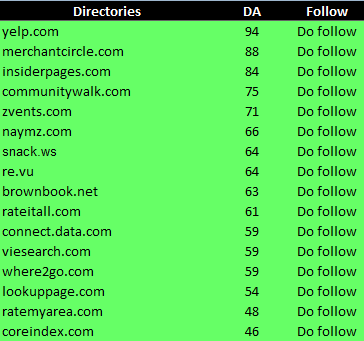
Step 7: Submitting to a Business Directory & Things to Remember
Building Citations is all about getting those profiles up. Here are some things you are going to want to be aware of when submitting to business directories.
- Each website has different ways to add a business. There are some sites that need email accounts and others that do not.
- Every websites has a different level of difficulty when it comes to submitting the business listing. If you find that you are having trouble, you only need to explore more on that page.
- Being knowledgeable, skilled and careful are important factors when it comes to preventing bad information
Now, here are some tips to help you along:
Verify Absolutely that Your Information is Unique
Before you do anything, search the directory for your Name, Address, Phone Number and website. Do not register a new profile if there is an existing one. Here are some examples from our own clients:
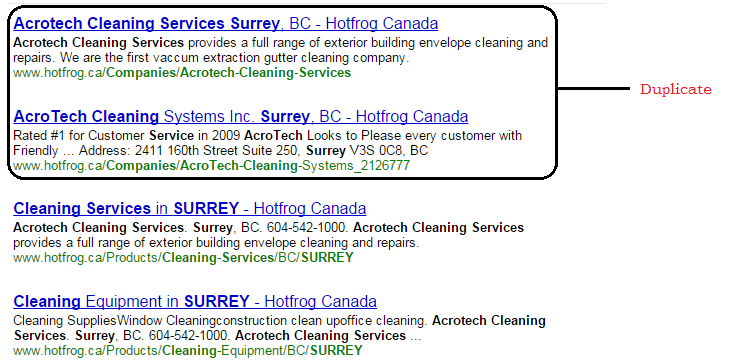
It is always better to take control of the old one, and update the information. If you already have this information from your content audit, you can just get that information from your report without doing a search.
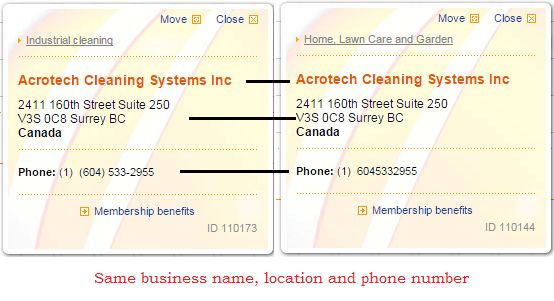
Remember! Duplicate listings will often decrease the rank of your profile.
Choose Relevant Directories
Many of the most respected directories are specialized to offer their customers a better relevancy ratio. For example, a directory like Homeownerscircle.com is not interested in hosting a profile for a medical supply business. They’ll remove it when they find it, and it probably won’t rank well even before that happens.
Erase Geographic Boundaries with a VPN
Some directories won’t accept your registration if you can’t register from an IP listed in their country. However, you can spoof your IP to present yourself as being anywhere when you use VPNs (Virtual Private Networks). We typically use this one, here:
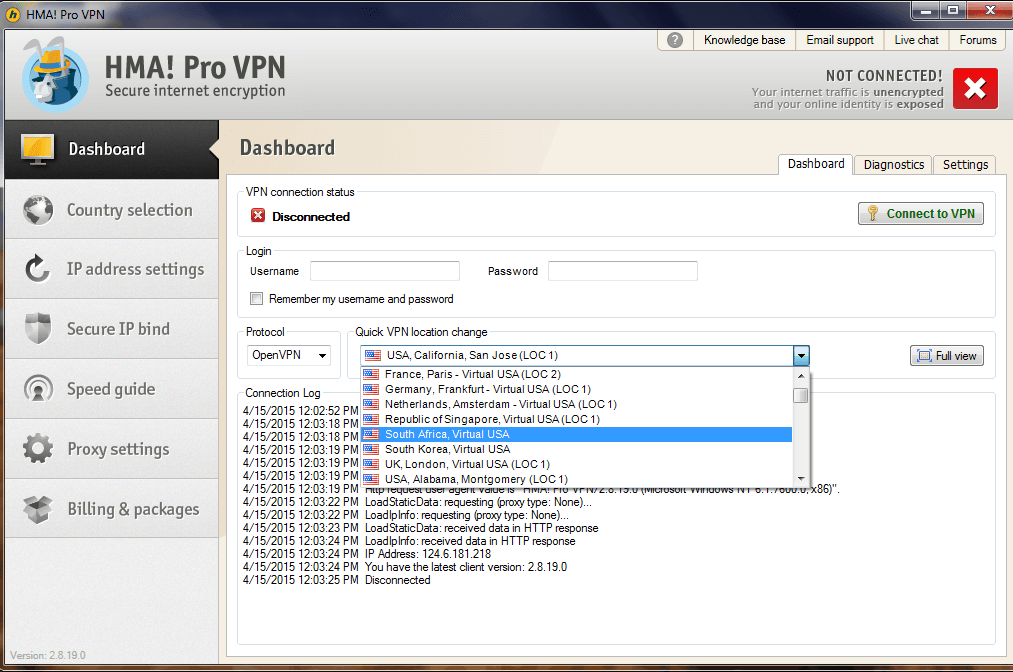
Mind Your Country Code Top Level Domain
You’ll need to choose the best Country Code Top Level Domain for where you want to sell. ccTLDs include popular domains like .ca, .us, .au etc. You can’t submit to some directories without either the right domain or a generic non-geographic domain like .com or .net.
Beware of Human Error
Human error is one of the primary sources of listing problems. This is an old problem, and we aren’t free of it yet. It’s vital that you double-check and triple-check all your profile details including your business information, photos and links.
Example: Submitting a Business to Showmelocal.com
Here’s how you would submit a business to the popular directory Showmelocal. We’ve included pictures to help you:
- Go to showmelocal.com and search your business. Make sure that there is no other listing appears with the same business like you’re searching for.
- If the business you want to add is already there, skip this site.
- Click “New Business Sign Up” (fig. 7.3b)
- Register your email account to the website (fig. 7.3c)
- Add your business to the website (fig. 7.3d)
- Output of your business listing (fig. 7.3e)
- After submission of business you can edit it to add more information on the listing (fig. 7.3f)
- Get the live link and record on spreadsheet.
After Searching Click New Business Signup
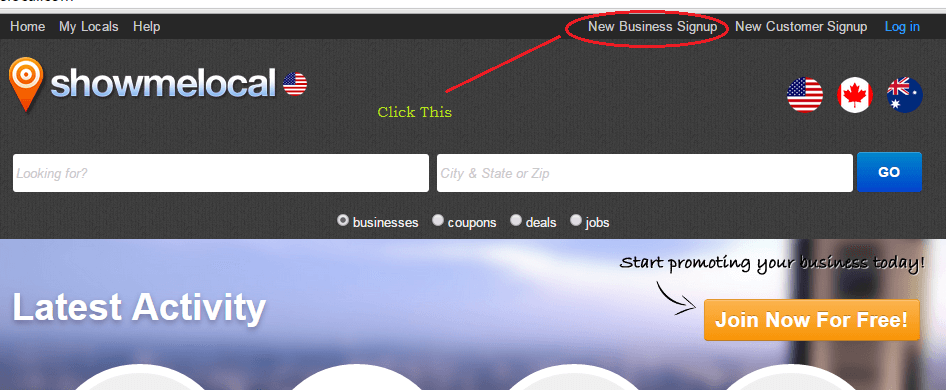
Register your Email Account
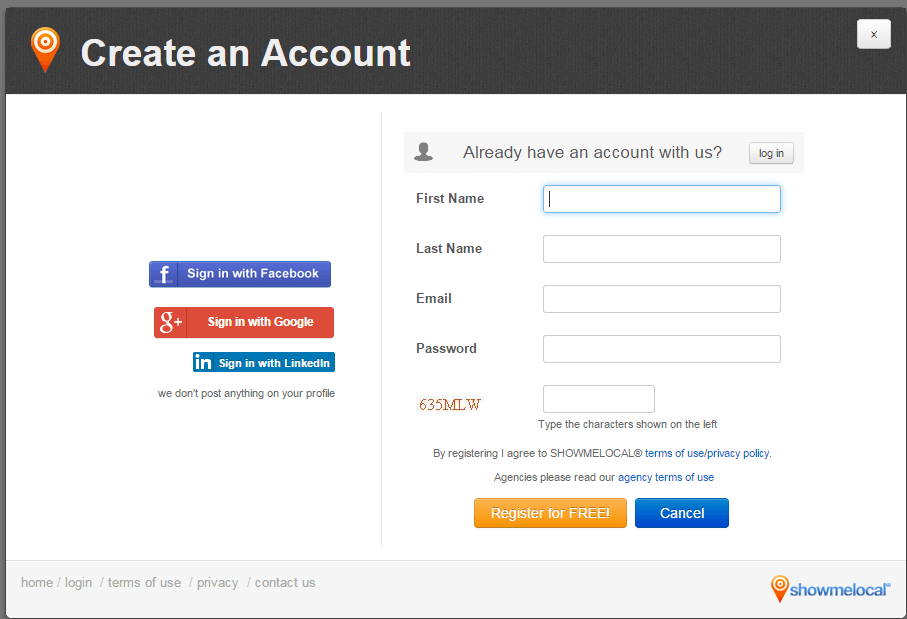
Add Business
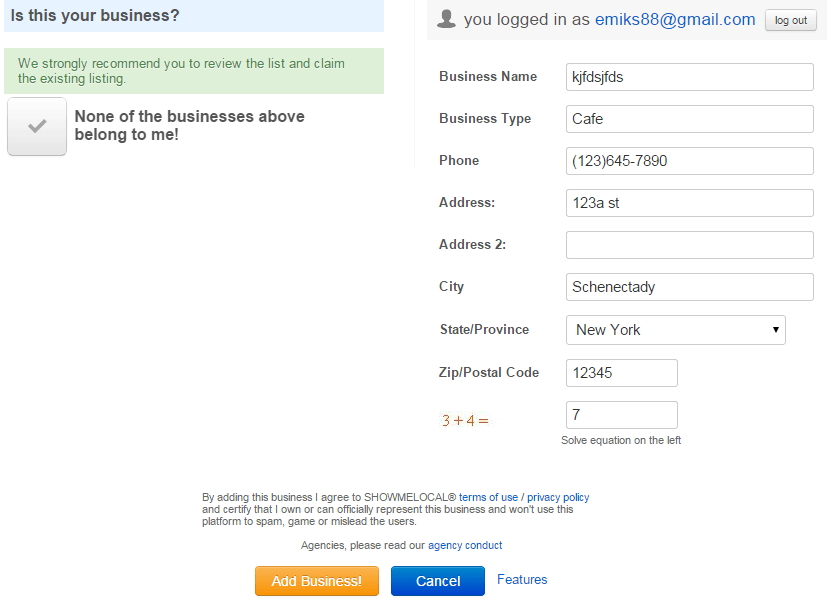
Output
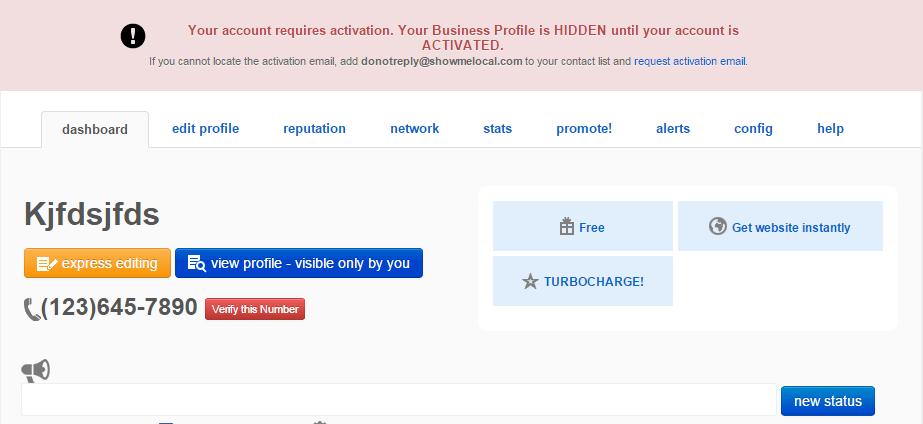
Editing and adding more Business Information
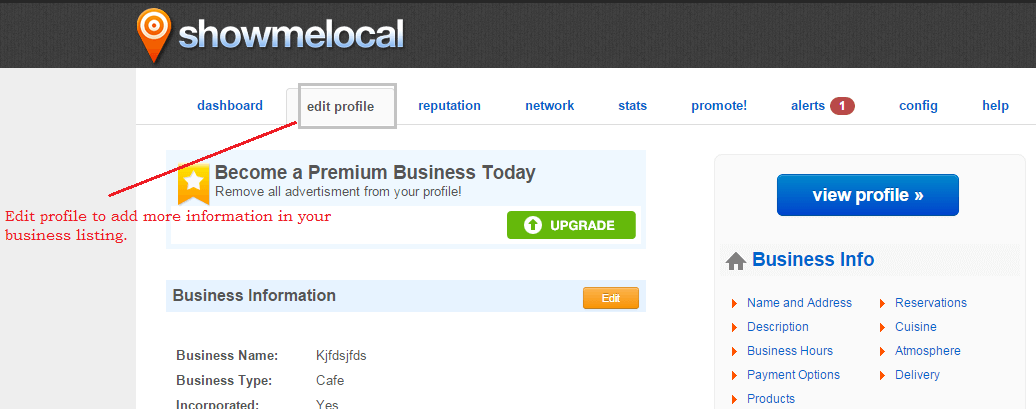
Step 8: Activating Your Business
Some profiles are easy to create, but useless until they’ve been activated. Many directories require activation as a way of verifying that the owner is the real creator of a profile.
Activating is important for several reasons:
- It makes your listing “Active”, which is when it starts providing ranking juice
- It prevents listings from being removed by the directories
- It prevents others from changing your information
In most cases, activation is simple. A phone or mail activation is usually enough. Check out the process for our example:
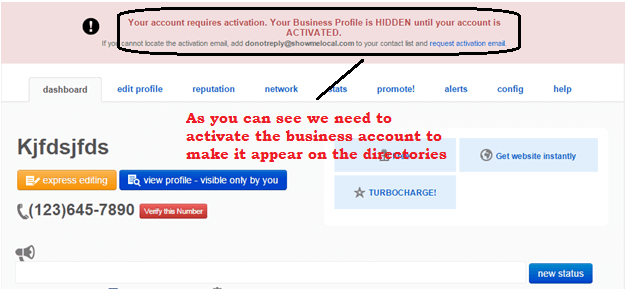
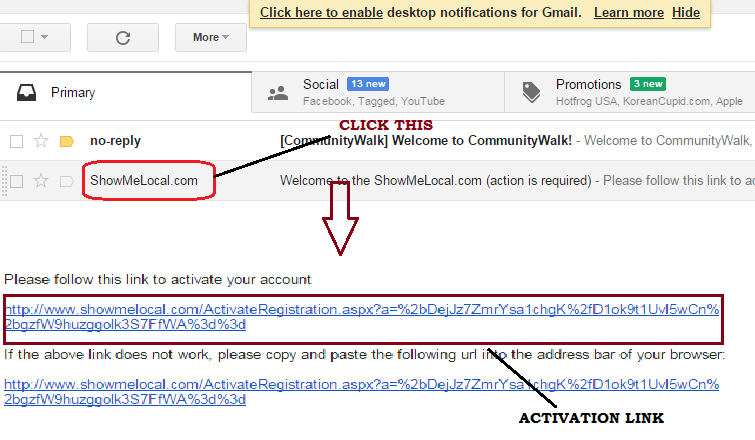
A successful listing:
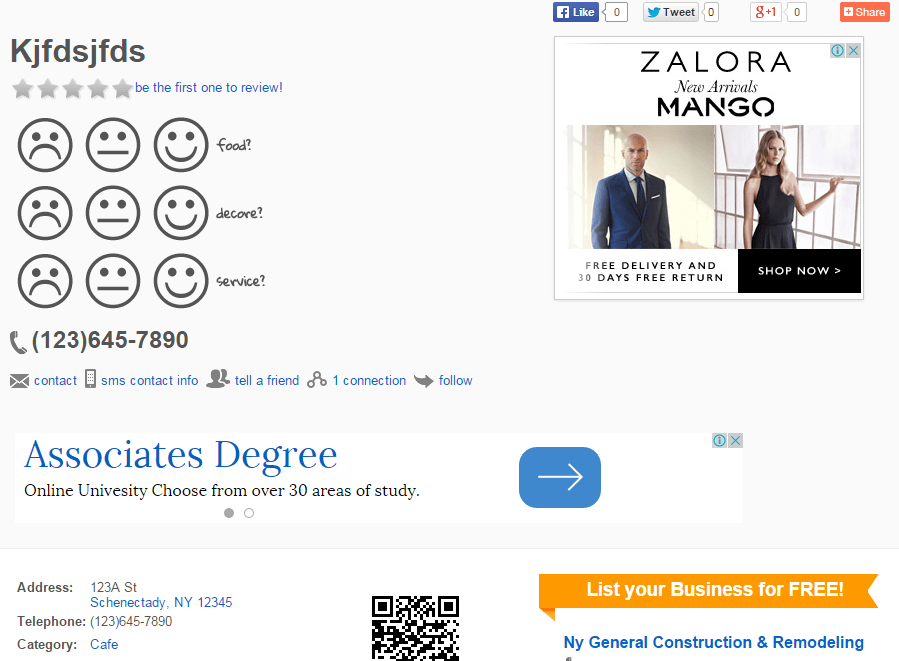
Using the Moz Tool
Moz is a great tool to improve your work. it provides includes on-page metrics vital to SEO, such as the contents of a webpage’s title tag, alt text, meta robots, etc. as well as insights on the link profile of a webpage & domain, such as Domain Authority or number of backlinks.
We use it to track DA and determine if a website it Do-Follow. Follow the guide below to use MozBar.
Click the Moz Bar Icon on the upper right of the browser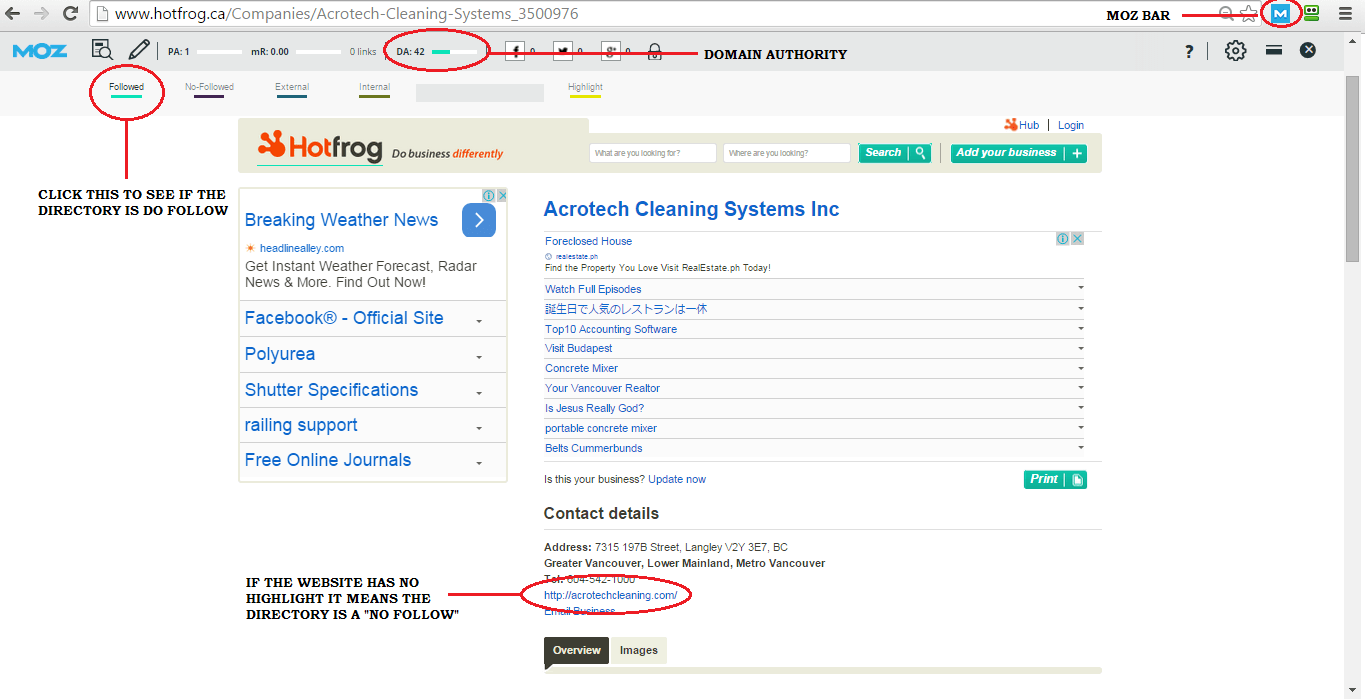
Step 9: Output Checking
Output Checking or Quality Checking is a process in which you double check every details of your work. It is important so you can catch every instance of incomplete information or mistakes made while submitting a business to the directories, like mistakes in the citation, below:
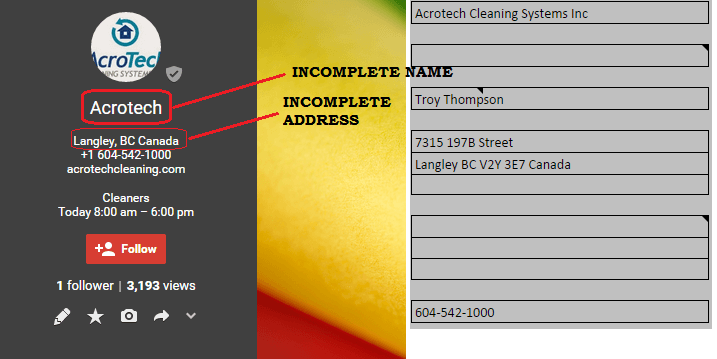
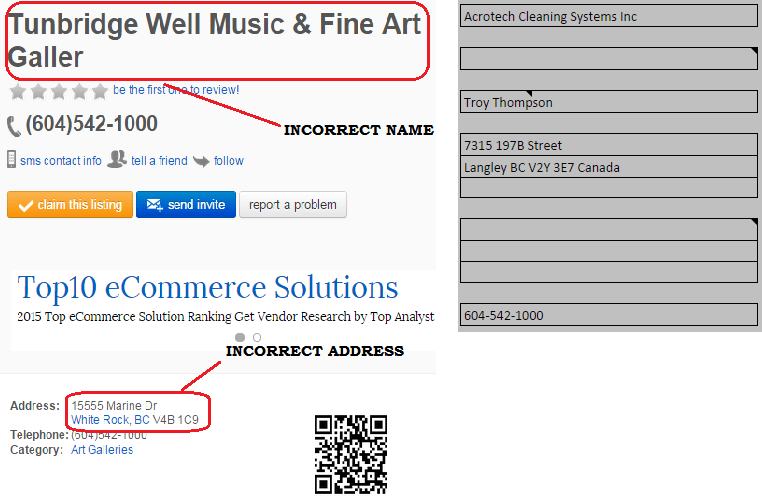
Step 10: Record Your Data
Remember Spreadsheet? Time to pay it another visit. Now that you’ve started building some quality citations, you need to start recording them in the spreadsheet. Track the same information we do:
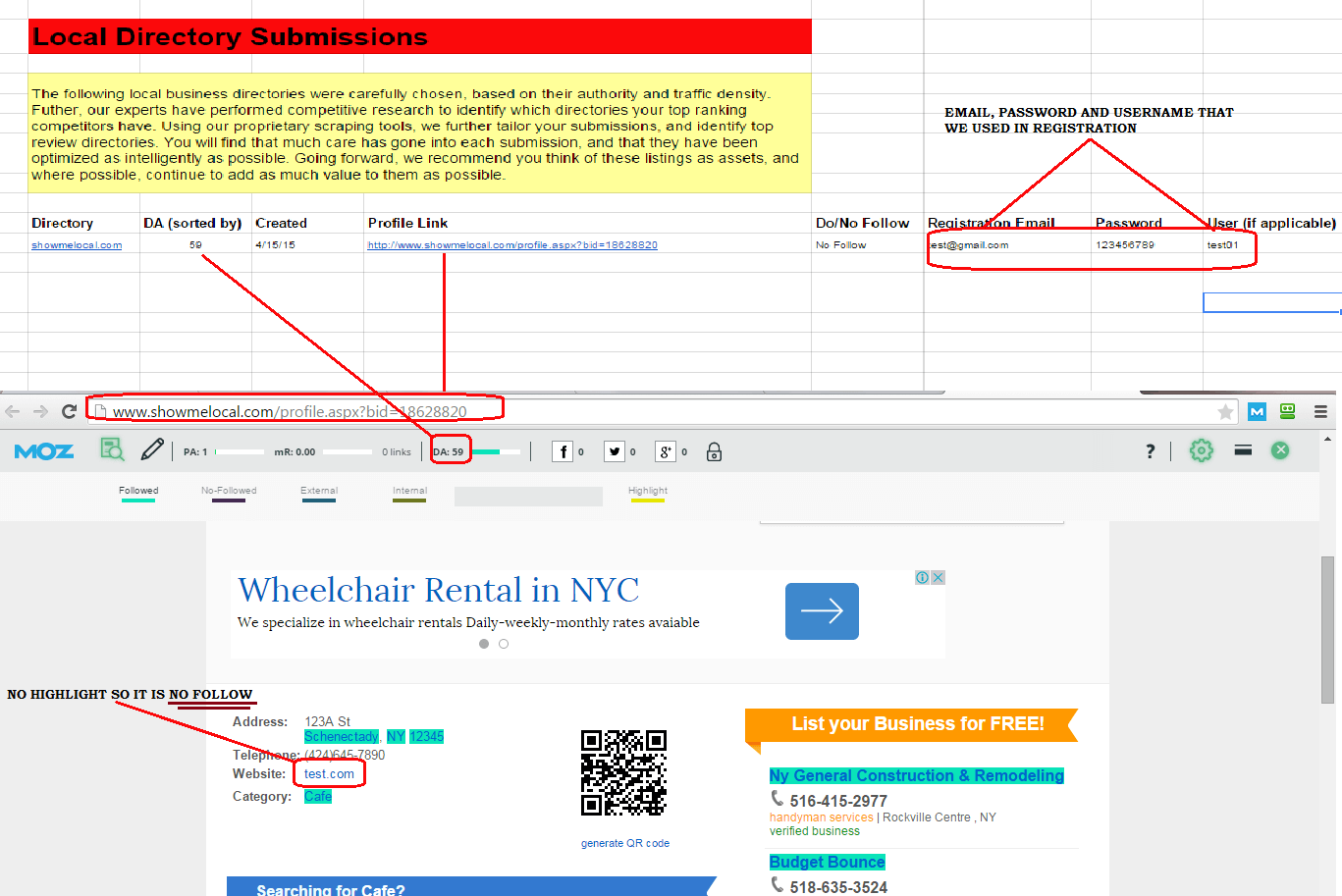
Final Reference: A Complete and Accurate Citation
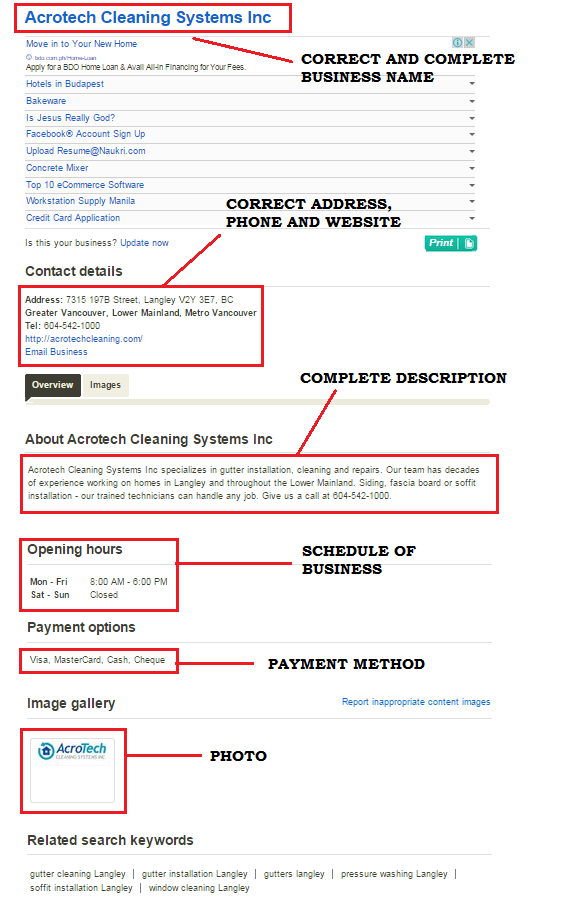
What you need to make an accurate and high quality citations:
- Focus
- Common Sense
- Work with Care
- Knowledge
- Experience
Glossary and Terms
Accuracy – the quality or state of being correct or precise.
Backlinks – an incoming hyperlink from one web page to another website.
Browser – a program with a graphical user interface for displaying HTML files, used to navigate the World Wide Web.
Business – a person’s regular occupation, profession, or trade.
Category –any general or comprehensive division
ccTLD – (Country Code Top Level Domain) is an Internet top-level domain generally used or reserved for a country, a sovereign state, or a dependent territory.
Citation – defined as mentions of your business name and address on other webpages
Client – a person who pays a professional person or organization for services
DA – (Domain Authority) is a score (on a 100-point scale) developed by Moz that predicts how well a website will rank on search engines.
Duplicate – Similarity on the NAP of the business
Email Account – acts as a virtual address for Email Messages.
Form – In a database context, a form is a window or screen that contains numerous fields, or spaces to enter data.
gTLD – It is one of the categories of top-level domains (TLDs) maintained by the Internet Assigned Numbers Authority (IANA) for use in the Domain Name System of the Internet.
Input – It is something entered into a machine or other system, the act of entering data or other information.
Moz Bar – gives you quick access to many on-page SEO factors, Domain & Page Authority plus a quick no-follow toggle.
NAP – Short for Name, Address and Phone
Output – Result of work
Ranking – shows you which one is more popular
Register – used to quickly accept, store, and transfer data and instructions that are being used
Roboform – is the top-rated Password Manager and Web Form Filler that completely automates password entering and form filling.
SEO – (Search Engine Optimization) is a methodology of strategies, techniques and tactics used to increase the amount of visitors to a website
VPN – (virtual private network) is a network that uses a public telecommunication infrastructure, such as the Internet, to provide remote offices or individual users with secure access to their organization’s network.
Website – is a set of related web pages typically served from a single web domain.




